How to customize your WarCraft III (DotA) old background animation and buttons texture using Warcraft 3 Modded Themes (by K-4-iN)
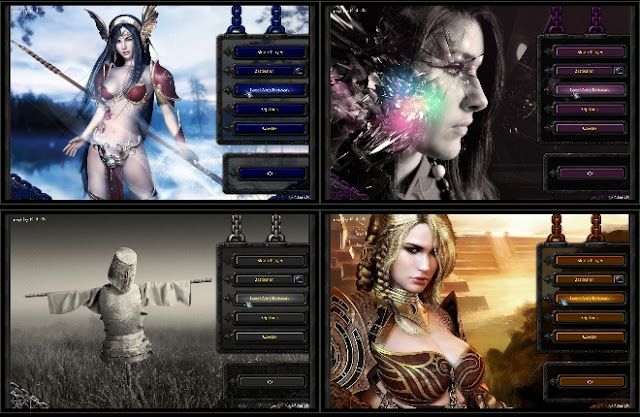
Here comes a set 46 Warcraft 3 Modded Themes (by K-4-iN) which can make your Warcraft 3 stylish by customizing the old background animation and buttons texture, it doesn't change anything inside the game. These themes are available for Normal & Widescreen resolutions and comes with 7 different color chains.
Warcraft 3 Modded Themes Installation Guide:
• Download the Warcraft-3-Themes.rar (142.9 MB) here and extract the compressed file to any folder using WinRAR.
• Select your favorite Warcraft 3 theme from "Themes" folder, you will find screenshots there of every theme along with their installation files.
• Now, Run "CUSTOMBG.reg" and copy the "Textures" and "UI" folder to your Warcraft 3 Installation Directory.
• Now start your Warcraft 3 to see the changes.
• If you want to uninstall your Warcraft 3 theme, just remove the "Textures" and "UI" folder from your Warcraft 3 Folder and Run "UNINSTALL.reg" file from your Warcraft 3 Themes directory.
Notes:
• Your Warcraft 3 must be closed during the installation of the modded themes.
• If you do not have functioning background of your theme, go your "Passo2" folder from your selected theme directory. Move/copy the folder "UI" into the "Warcraft III" directory and replace the files.
Source: dota-utilities












Good evening, thank you for your visiting my blog :)
ReplyDeleteHello friend! Have a lovely weekend and enjoy. Warm regards from Brasil. Please follow me back
ReplyDeletehttp://i40.tinypic.com/eakw43.jpg
ReplyDeletehave a great weekend ahead my friend take care hugs Gaia ;)