How to uninstall Social Fixer for Facebook

The Social Fixer extension cannot uninstall itself. Uninstalling an extension is a function of your browser, you have to tell your browser to remove it. Since many of you asked: "How to uninstall Social Fixer for Facebook?" Luckily, this is simple, just find your browser in the list below and follow the instructions.
Here's how to install Social Fixer for Facebook.
How to uninstall Social Fixer for Facebook:
Chrome
- Type chrome://extensions/ in your browser, then click the uninstall link by Social Fixer.
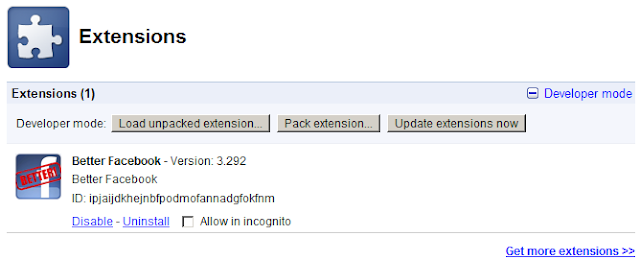
Greasemonkey in Firefox
- Right-click the monkey icon in the bottom toolbar, then Manage User Scripts. Click on Social Fixer in the list, then Uninstall.
Firefox Add-On
- Go to Tools->Add-Ons. Find Social Fixer and click Uninstall.
Safari - Windows
- Go to Preferences and then Extensions.
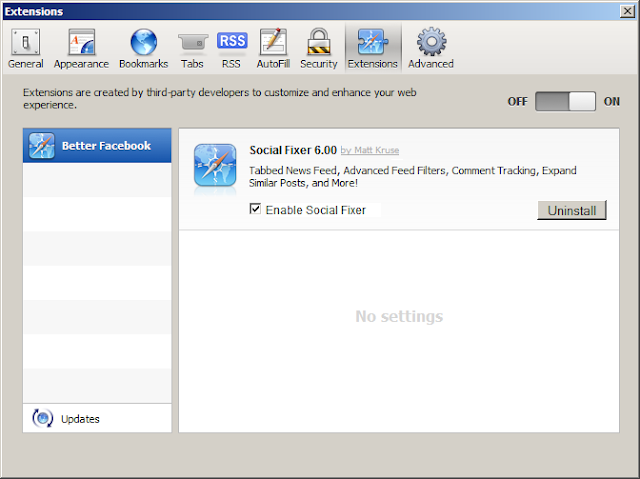
Safari - Mac
- Go to Preferences and then Extensions.


Note: If something doesn't work, try consulting the Help for your browser or checking Google.
Source: Social Fixer FAQ












A problem that was driving me crazy has now been fixed. Thank you!
ReplyDeleteThank you for posting this. Very concise and helpful. Exactly what I was looking for.
ReplyDeleteI wish you a continuation of a fantastic weekend, thanks for visiting
ReplyDeleteInteresting topics dear friend, 'm excited. I wish you and you an wonderful weekend, happines and a lot of fun
ReplyDeleteHi, Friend!
ReplyDeleteThanks for visiting and congratulations on your blog!
Be always welcome to my place!
Have a good Saturday night!
Warm regards from Brazil!
support back by ipok2.blogspot
ReplyDeleteHello my friend.
ReplyDeleteHappy Sunday.
Teb.
Good post! I've been here, thanks for your visit
ReplyDeleteHello my friend.
ReplyDeleteA happy Thursday to you.
Teb.
This information is incorrect. Going to "Tools + Add ons" does give you a list of the add ons you have, it just offers you more add ons. NO help whatsoever. Thanks for wasting my time.
ReplyDelete