How to Get Extra Storage on your Android phone with OTG Adapter

Over recent times, our smartphones have become responsible for storing more than just our contacts and text messages. Apps, movies, pictures and music all compete for space leaving many users with little room for much else. You might not realize it, but many Android phones and tablets support USB OTG (On The Go), which allows your Android device to act as a host, thereby enabling other USB devices to be attached not just physically, but to the operating system as well. And with a tiny USB OTG Adapter you can plug in any USB Flash Drive and transfer files to and from your USB to a compatible smartphone and tablet PC. The OTG Adapter gives you a full-size USB port for connecting a USB Flash Drive. Let’s see how it works.
There are many different types of OTG adapters. Some have cables and some are smaller than a USB drive. I personally like this Apacer A610, which is compact-sized and easy to carry.
The adapter is equipped with both a micro and standard USB head. This one also comes with a lanyard loop hole to prevent misplacing from daily basis.

The connection aspect of using OTG is simple. Prepare the USB flash device you want to access on your Android phone, connect it to one end of the OTG adapter, and ensure the other end is connected to your device.

Android should alert you that the storage is connected. Check your notification area for confirmation, or open Settings > Storage to see what is attached. You should find that the storage has already been mounted, but if not you can tap Mount.
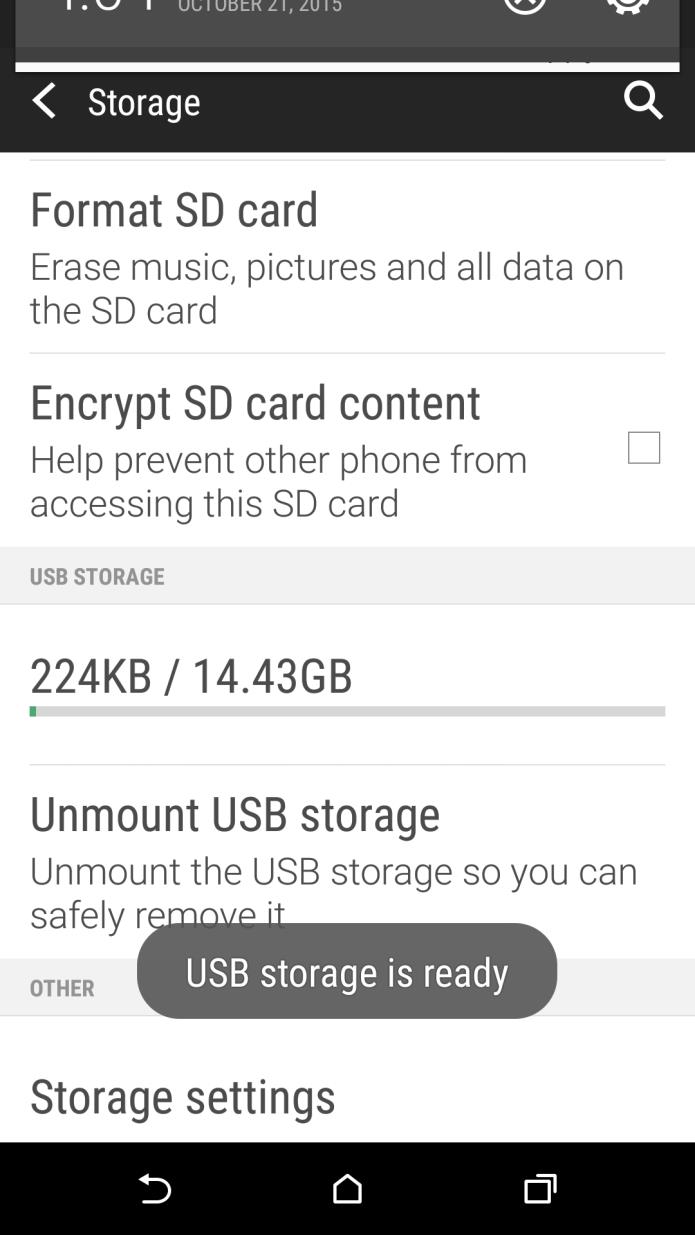
Once mounted, the additional storage can be accessed using the file management app you installed earlier, and the media on it enjoyed.
You will need to disconnect the storage, which first means unmounting (either in the notification area or in Settings > Storage). Remember to unmount storage whenever you can as it preserves the integrity of the data. Remember that any read/write processes taking place when storage is forcibly removed without unmounting will result in corrupt data on your USB storage.
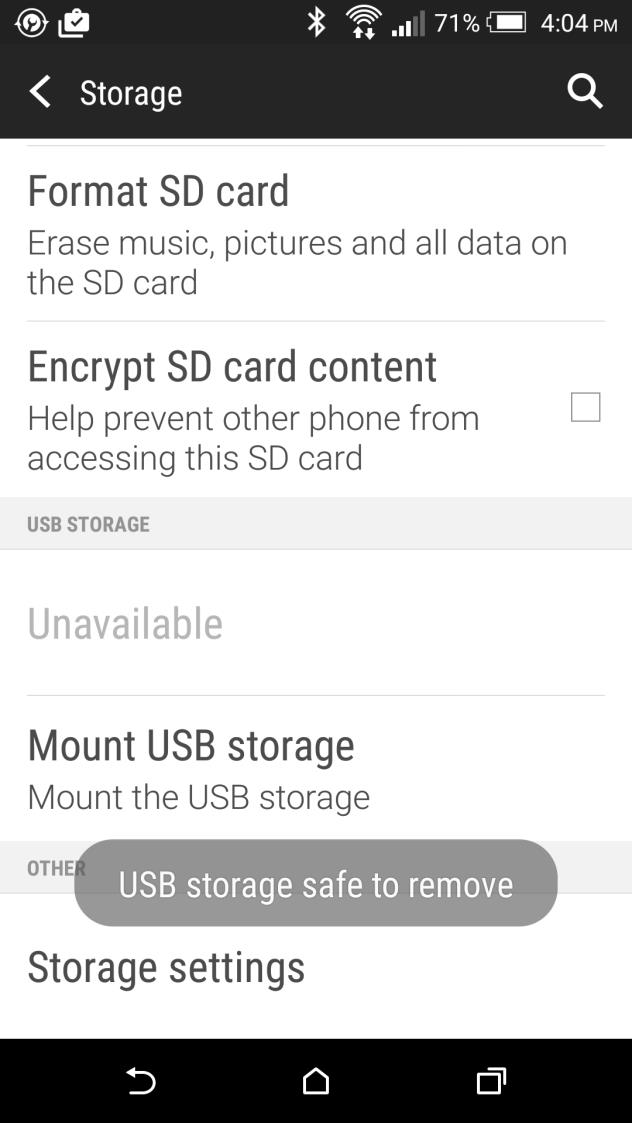
The OTG adapter allows you to seamlessly transfer multimedia files between your smartphone, tablet PC, and traditional PC with an ordinary USB drive. This is the most convenient and inexpensive way for you to expand the storage and transfer files, as we all already own some flash drives. I would recommend it to people who are looking for hassle-free solution to your Android storage.












No comments: